Samsung LCD/LED TV Service Menu Code:
Samsung All LCD/LED TV models Service Menu Codes You can try the next codes one by one unto you acquire an introduction to the service menu. Samsung service menu codes for such information as resetting the digital tuner, a total factory reset and allowing hotel mode. In this mode, you must be cautious as you can cause irreversible injury to your set.Method 1: DO NOT power off your TV. Keep it ON and then press following buttons quickly on your TV remote:
Mute + 1 + 1 + 9 + Enter
Mute + 1 + 8 + 2 + Power
Mute + 1 + 1 + 9 + Power
Display/Info + Menu + Mute + Power
Display/Info + P.STD + Mute + Power
P.STD + Help + Sleep + Power
P.STD + Menu + Sleep + Power
Sleep + P.STD + Mute + Power

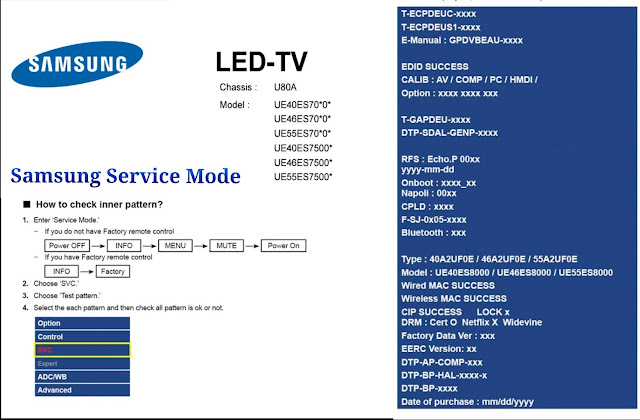



0 comments: